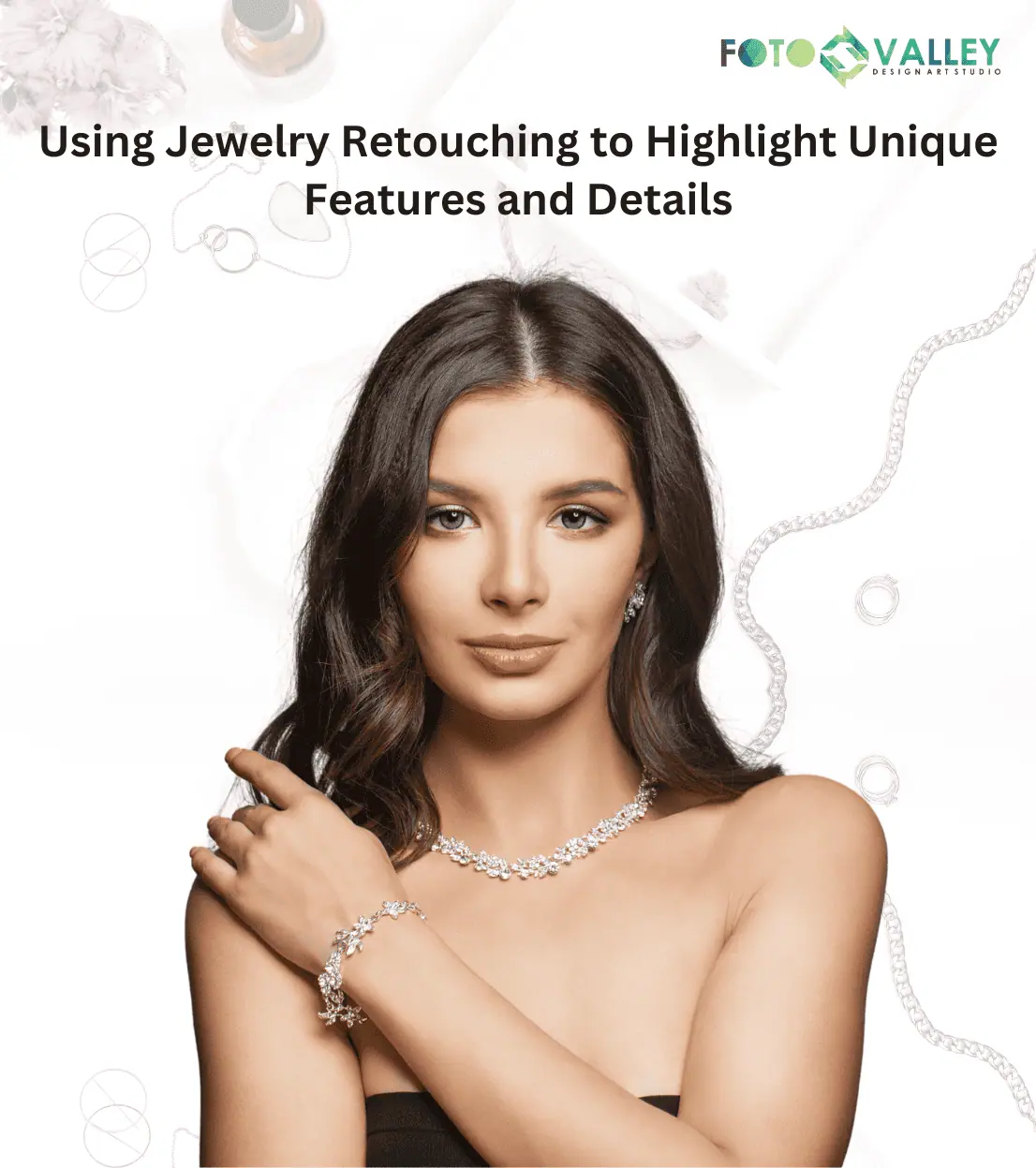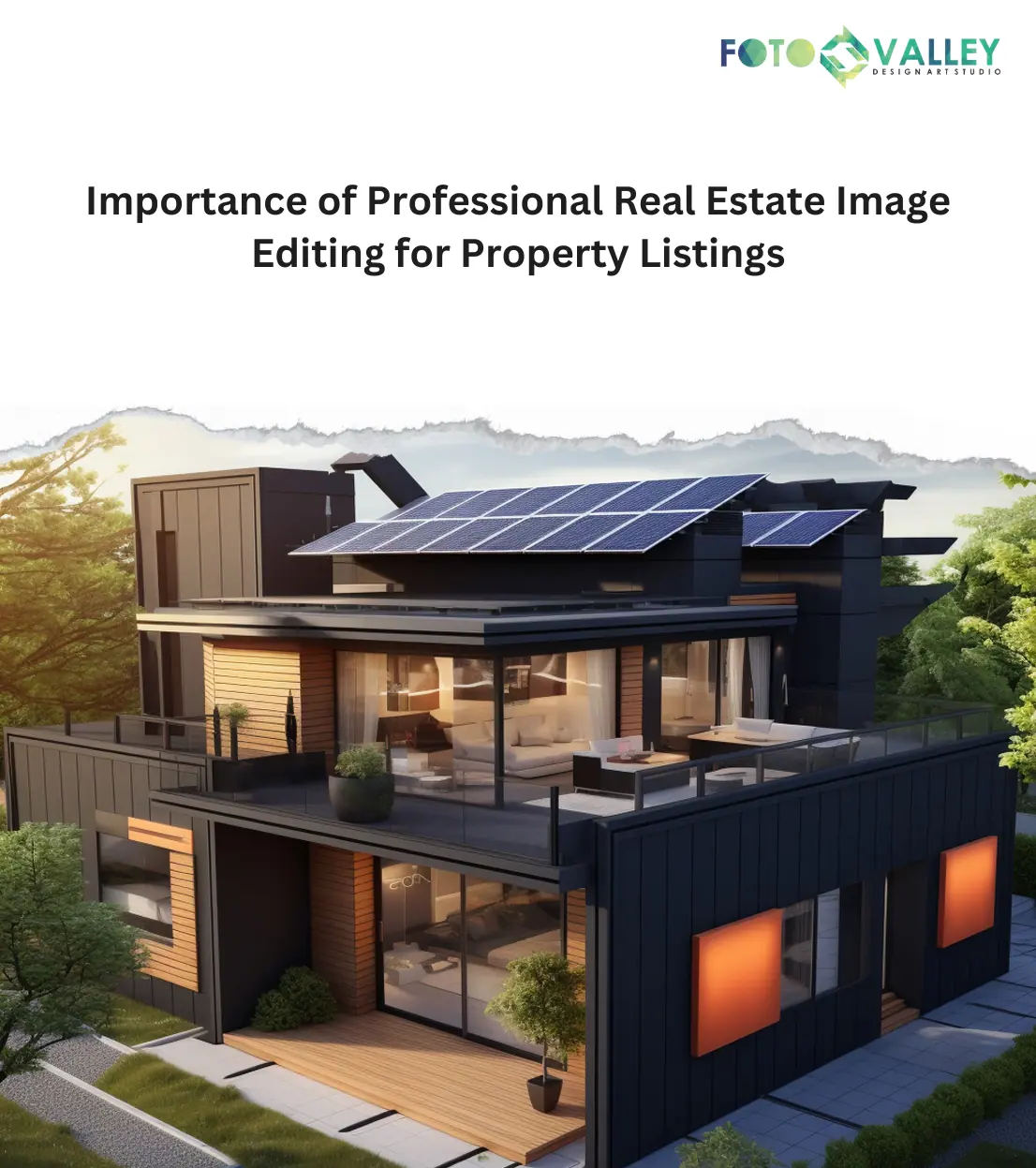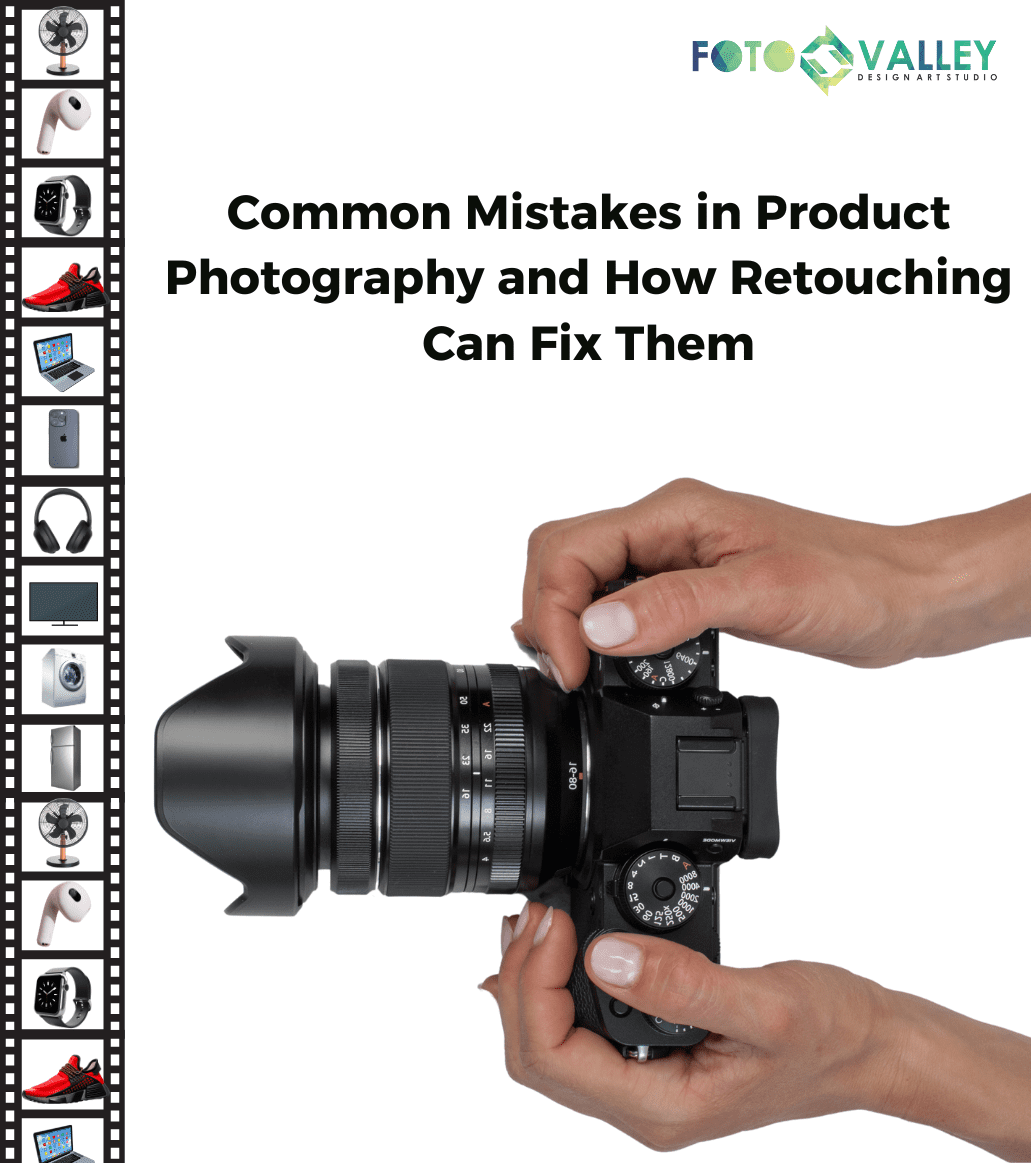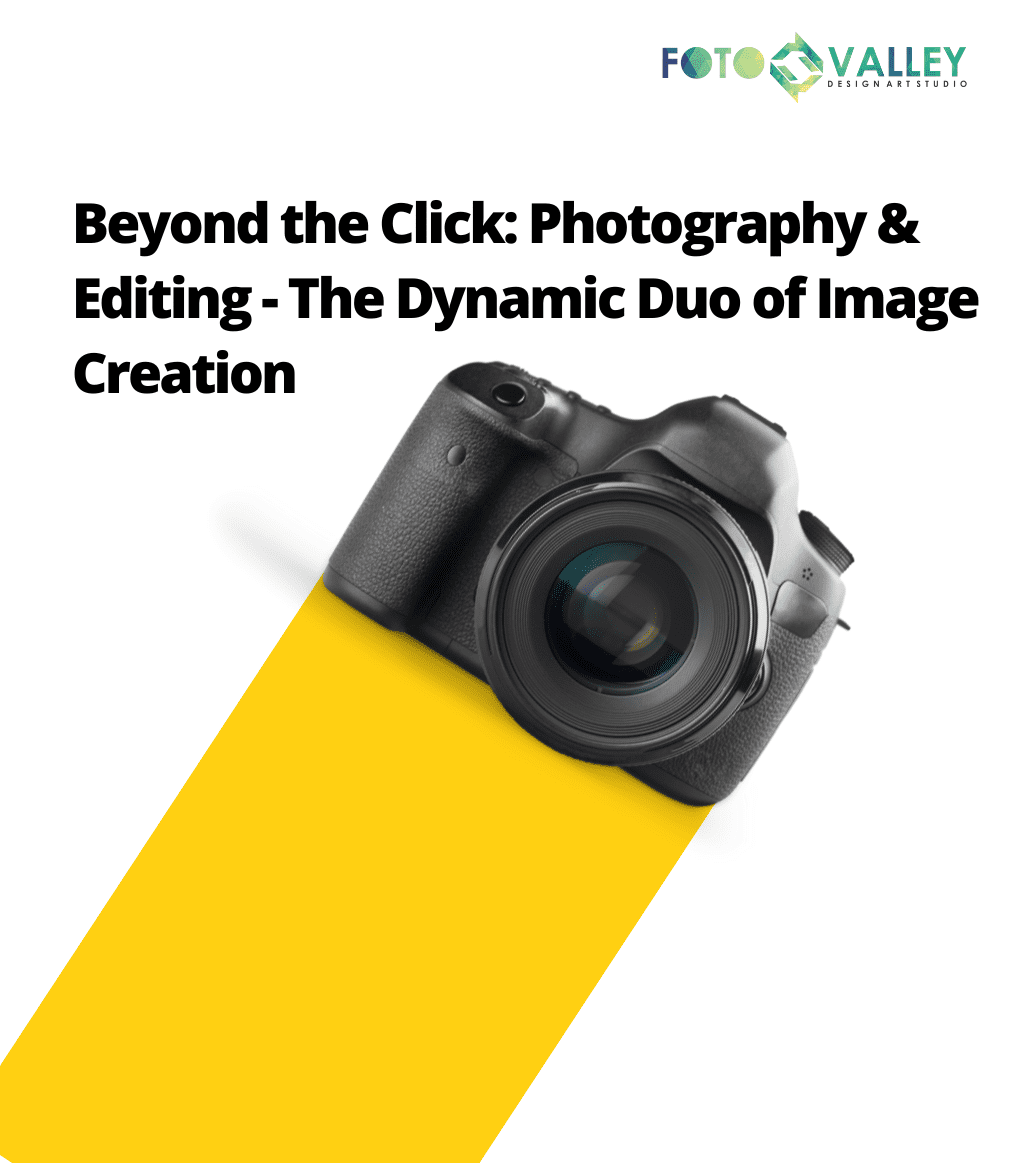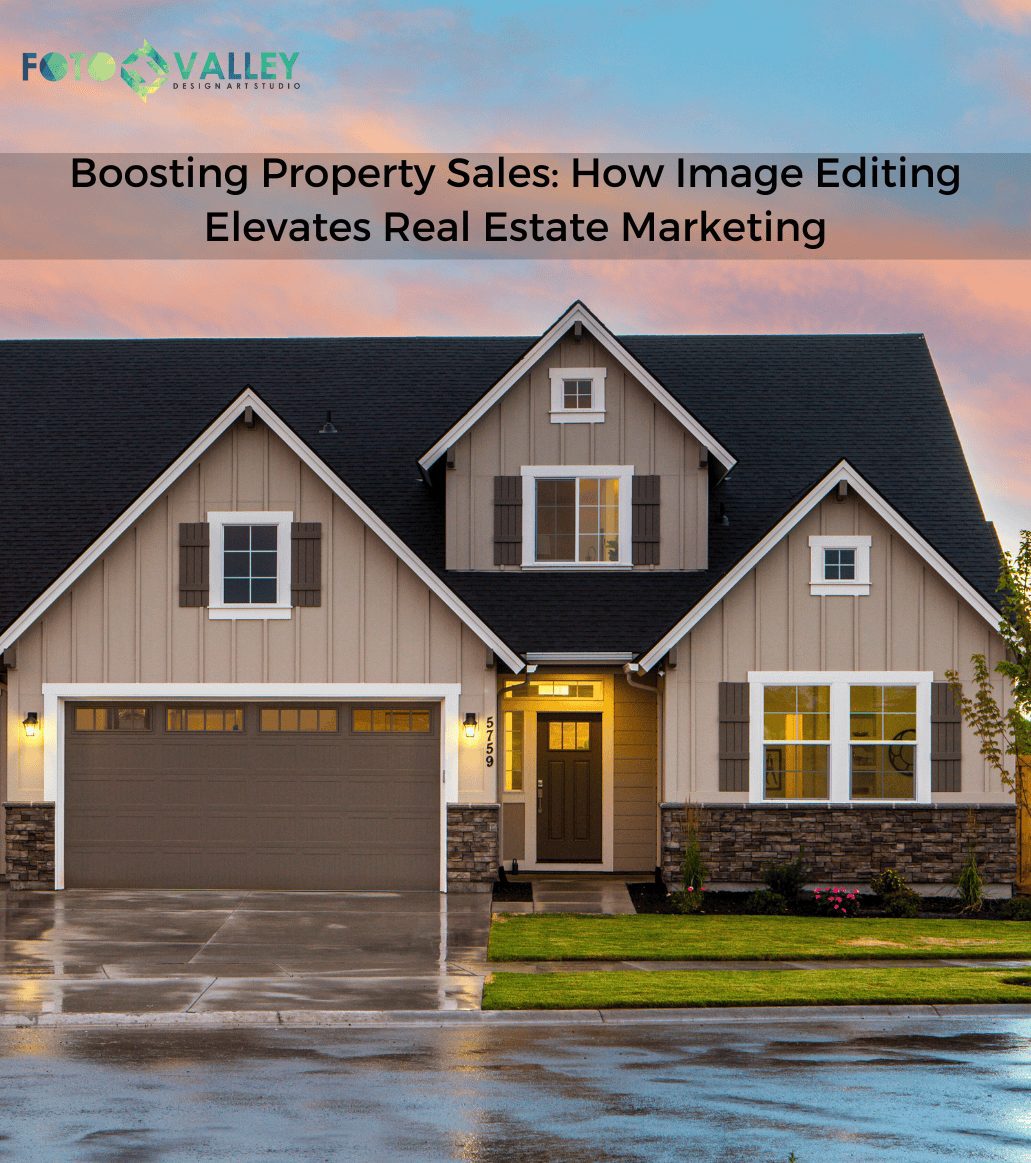Miniature photography is an art in itself. Tilt–shift photography is one also one of the techniques associated with the miniature faking photography. As there is huge advancement in the field of photography there are different technique which are not known to many, that has led to increase in the way of outsourcing image editing services. By handing out the works more quality and better results are getting within short interval of time. Some of the miniature photography methods are explained below.

Tilt-shift lens
Changing the focal plane will make it unparallel to the sensor plane or film plane which will create a miniature effect in the camera. For normal pictures the lens is usually attached with the camera itself and the front lens and sensor inside the camera are in parallel. So, to create a miniature effect the lens should be unparallel. Cameras that have large format view have the capacity to tilt the front lens and can be shifted higher or shifted lower according to the need. This functionality helps the camera to capture beautiful and creative photos in which miniature effects can be included. For modern cameras like DSLR, this kind of tilt shift lens are available in the market which contains dials and knobs for the easy usage, even though it is expensive.
White Balance and Lighting
Have you ever given a thought about the reasons behind a shot turning out to be blue or orange in color? White balance plays a significant role in the successful editing of miniature photography. It is essential to select a preset white balance, for example the tungsten or incandescent. The next foremost thing to consider while editing the miniature photographs is to give a prime importance to the lighting. Try using a window to accomplish a natural light or use a modest desk lamp.
Background Filter
After duplicating the picture, select the image roughly with the help of lasso tool. Select the feathering option by clicking on feather. Create a new layer and the copy the subject of the image to it. Then try different filters with the image according to the need.
Blurring
In this method of blurring, drag the layer to new icon in the palette where it gets duplicated. Go to filter, select blur and then select Gaussian blur, to give a special effect. Blurring should be done until the details get vogue but the shapes should still remain. Now change the mode of blending to Overlay. There are more options in this which can be previewed when select and then can be applied. These kinds of effects can be done in all kinds of photographs. For example, in wedding photo editing, this technique is a useful method which gives elegant look while the bride and groom is picturized in different angles.
Neon Glow
The method of adding neon glow will give a touch of special effect of color and give a dramatic look to the photograph. From the filter select artistic and then neon glow, after which select the complimentary color that suits the photo. This is a technique used in commercial retouching which gives an immense change and beautifies the picture to an outstanding level.
Lenses
By using different lenses miniature effect can be given as per the requirements. Lensbay lenses can be used to get miniature effect along with the tilt effects. Likewise, Composer Pro, Edge 80, Edge 50 and so on give its own specific looks to the image.