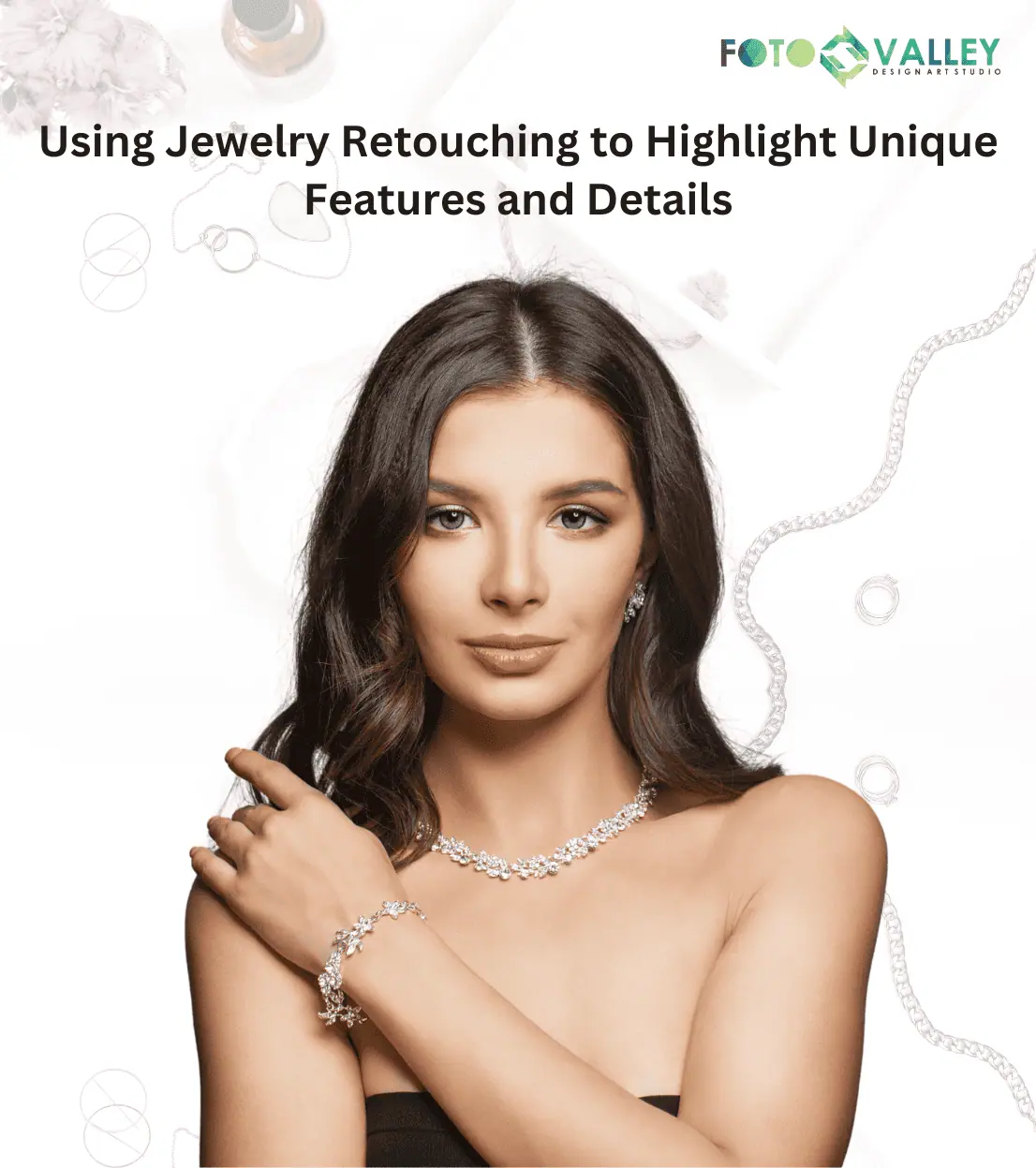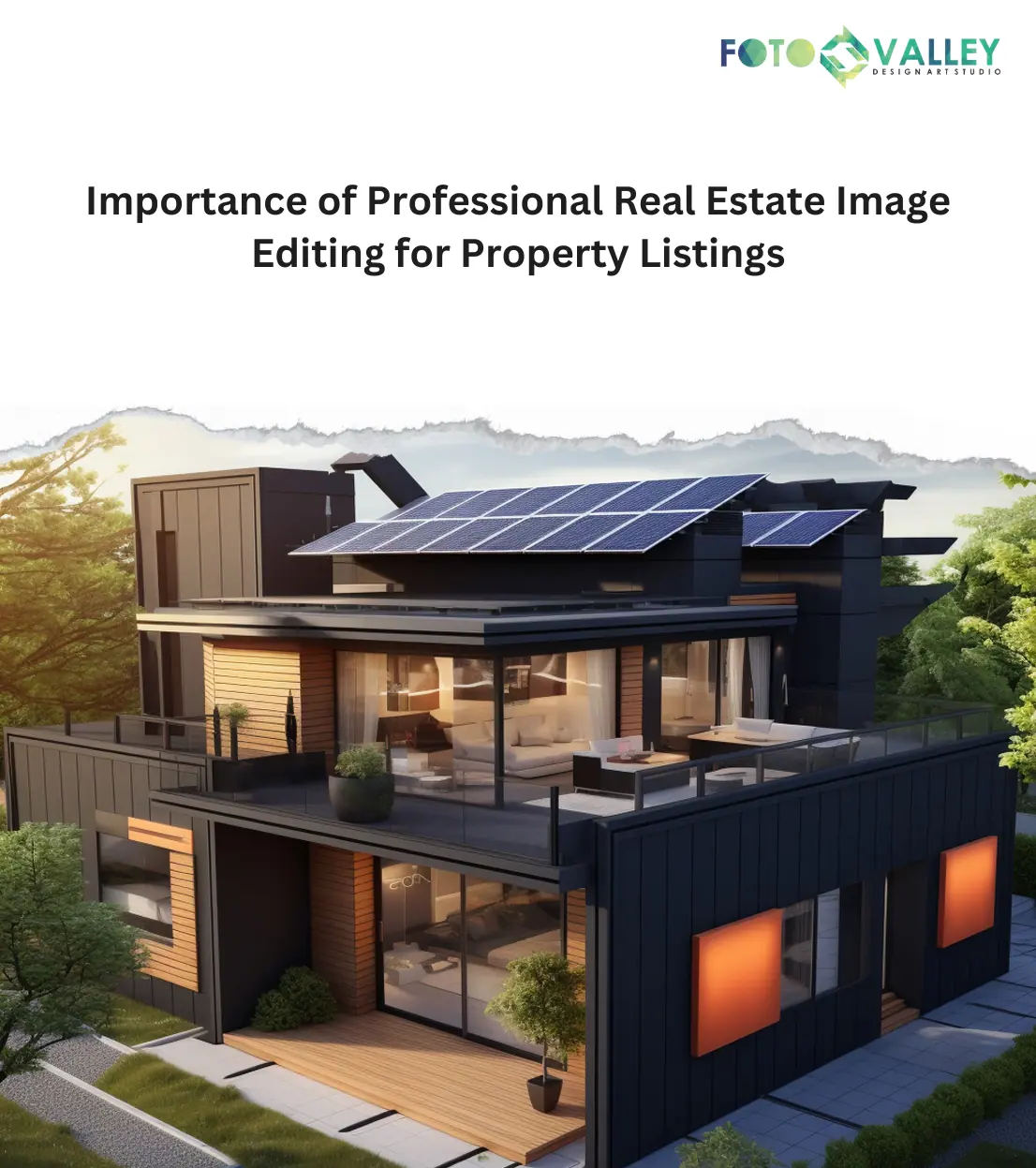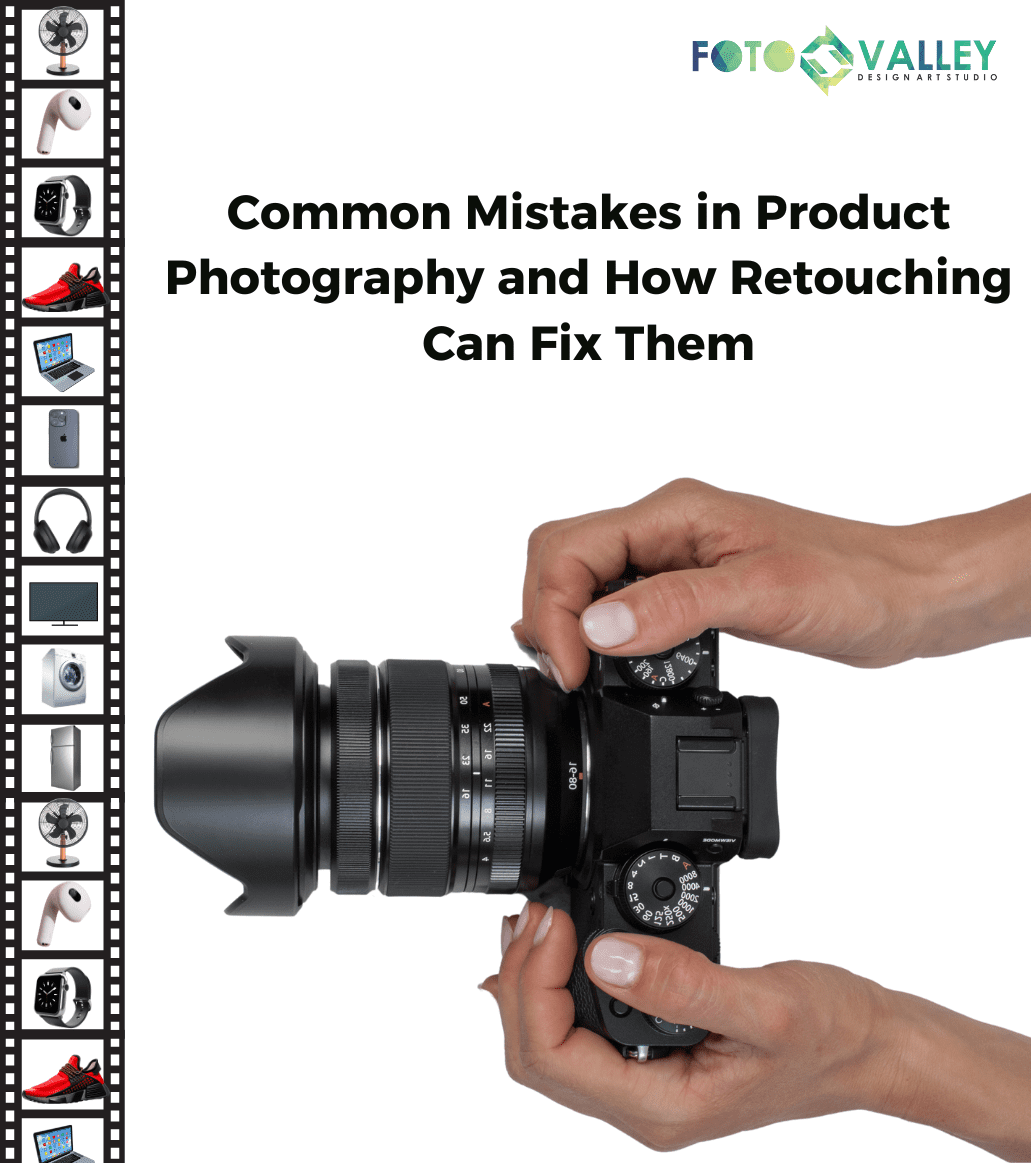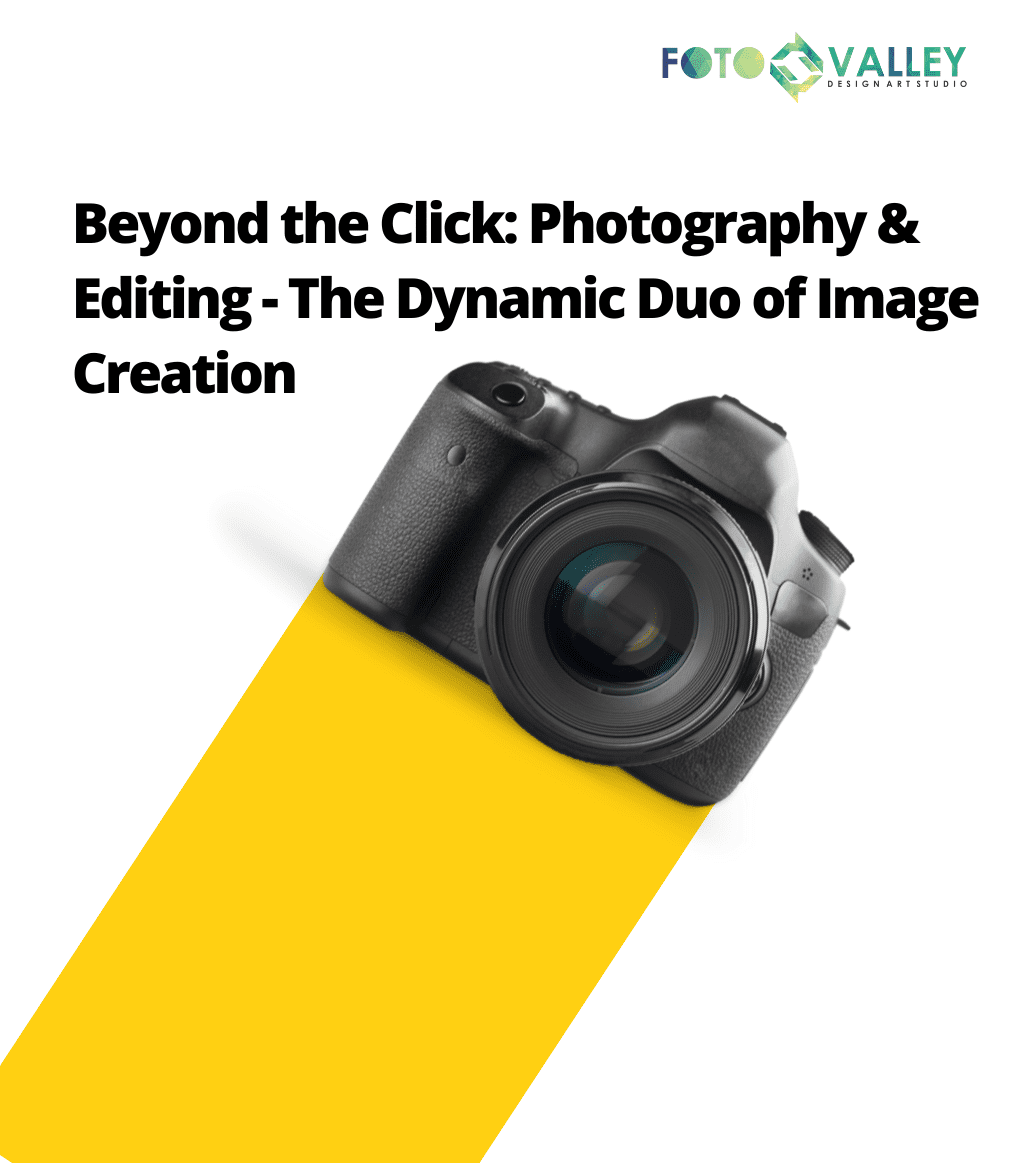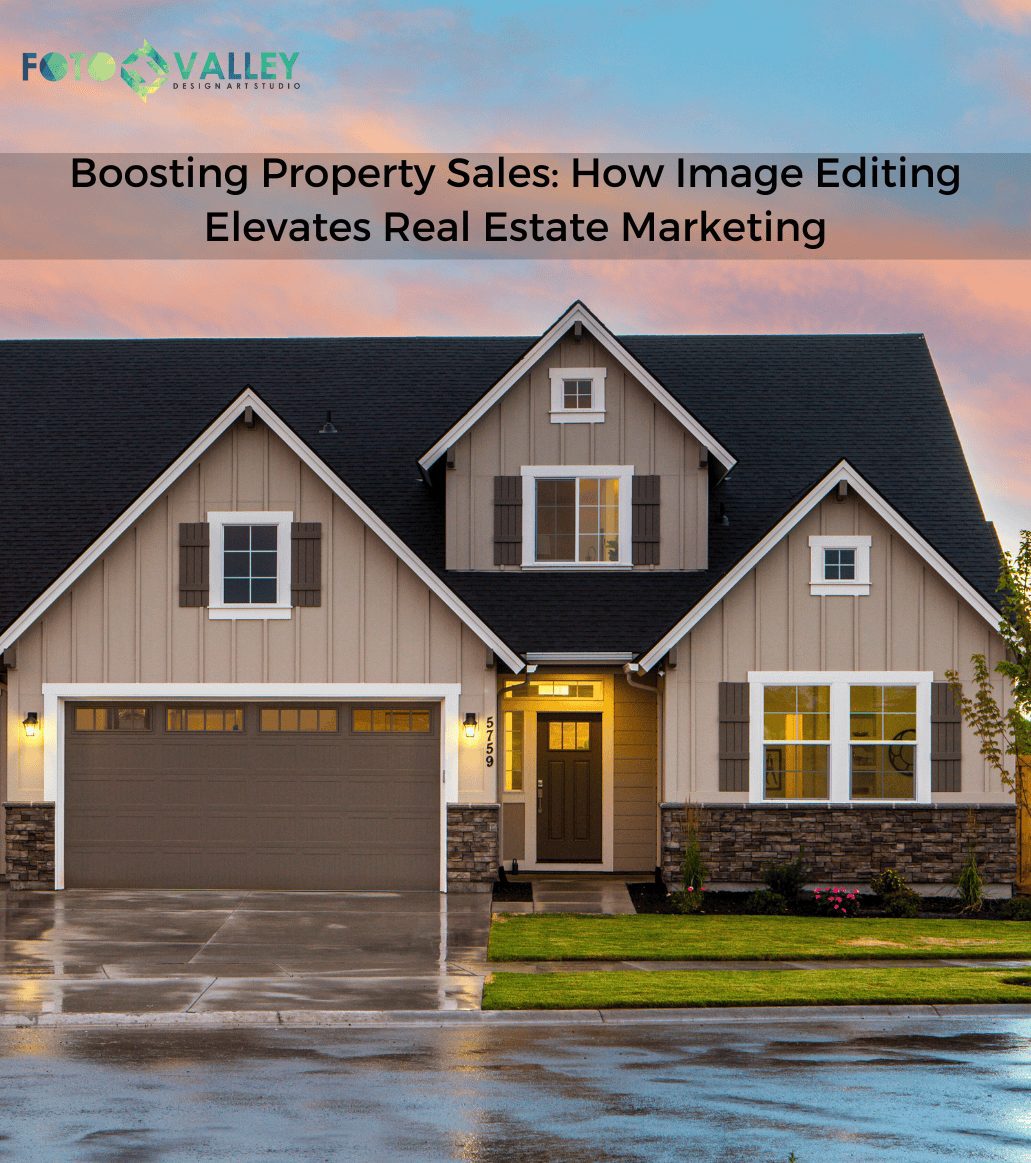Photoshop is essential the be all and do all for image editing. It is a powerful tool that offers many vital image-editing options which is why, Photoshop is used by graphic designers and photographers across the world for all kinds of image editing services. Photoshop has vast applications for graphic designing and image editing. It is a heavy software which requires ample space and thorough knowledge to utilize optimally. It comes with many in-built tools that help the graphic designers to manipulate the images in different ways. Each tool caters to a different requirement. Here are 10 such tools that every image editor should know:
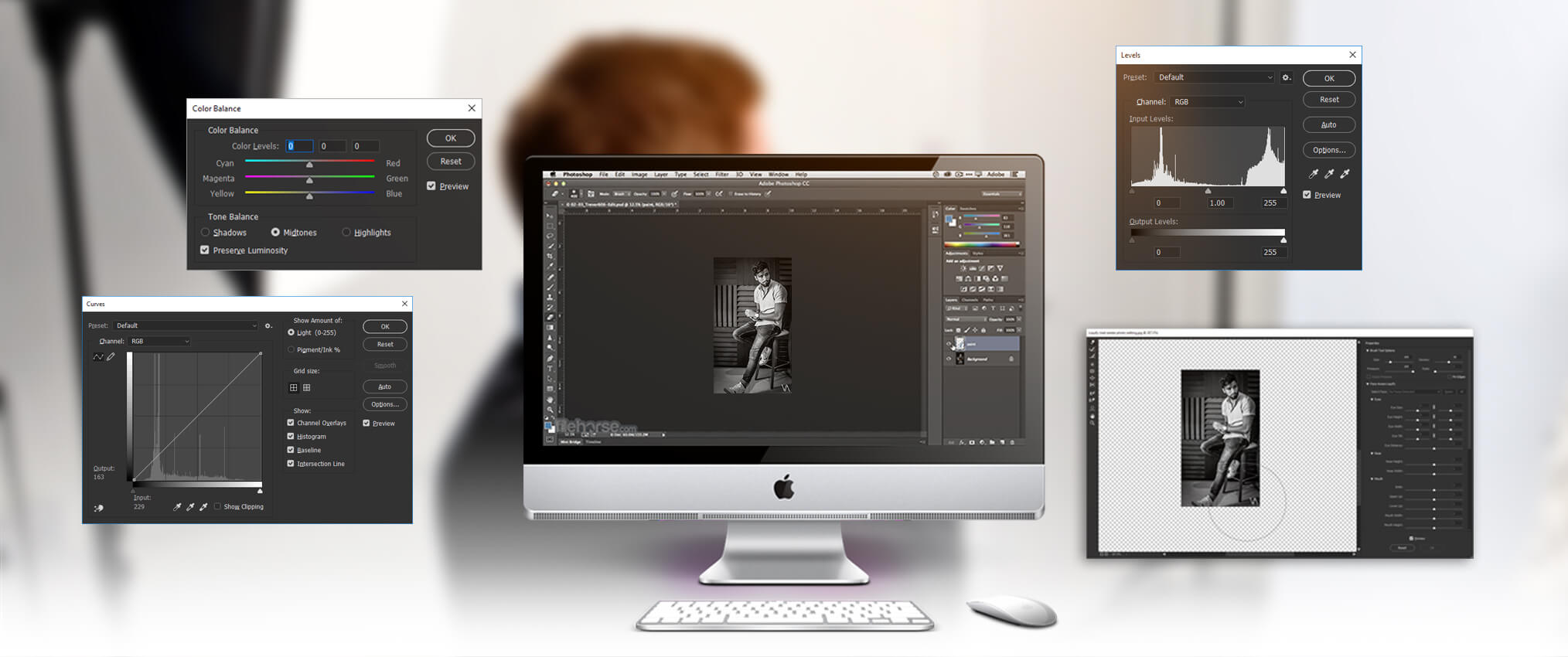
Masking
Masking helps you to show or hide pixels in an image. Blacks let you hide the background pixels while white helps you to show the background. Photoshop comes with different types of masking options such as clipping mask and vector mask.
Brush
The brush tool in Photoshop is used along with adjustment layers and masking. It does more than the typical brush tool used for painting in MS Paint.
Adjustment Layers
Adjustment layers help you to finetune the image quality. You can change the contrast, color and sharpness of images using this tool. It is widely used for commercial retouching of images to gain the required clarity and color tone.
Crop
Cropping images is a basic editing every image editor offers. But retaining the image quality upon cropping is what Photoshop offers. The crop tool is used to crop out certain parts of an image. It can be used along with the appropriate selection tool.
Transformation
Using this tool, you can reshape, resize, distort and transform your images. For agency uses and for creative rendering of photographs the transform tool is extremely helpful.
Layers
Photoshop layers help the image editor to work wonders with the images. You can add different elements on the image as different layers to gain more flexibility to work with. Layering is a meticulous process and needs to be done carefully.
Clone Stamp
Clone stamp lets you to rework on images. It lets you choose the color and contrast elements on the image to be used on other parts of the image for retouching.
Blend Mode
Blend mode is used to blend different layers in different modes into a single image. Professional photoshop services providers use this to create different effects to the image making a normal image extraordinary.
Liquify
Though the liquify tool offers great opportunities to creatively edit the images. The clipping path service providers usually use this tool moderately to ensure maximum quality along with minor corrections to the image.
Selection
The selection tool is one of the basic tools every Photoshop user has to learn. Many types of selection are available in photoshop. The default square selection is the easiest to use. The freeform select tool is used for editing the existing images by selecting different shapes and items on the image.
Photoshop comes with many more useful and advanced tools that let image editors and photographers change the actual image in myriad ways. Ample knowledge and experience in using these tools will ensure optimal image quality.